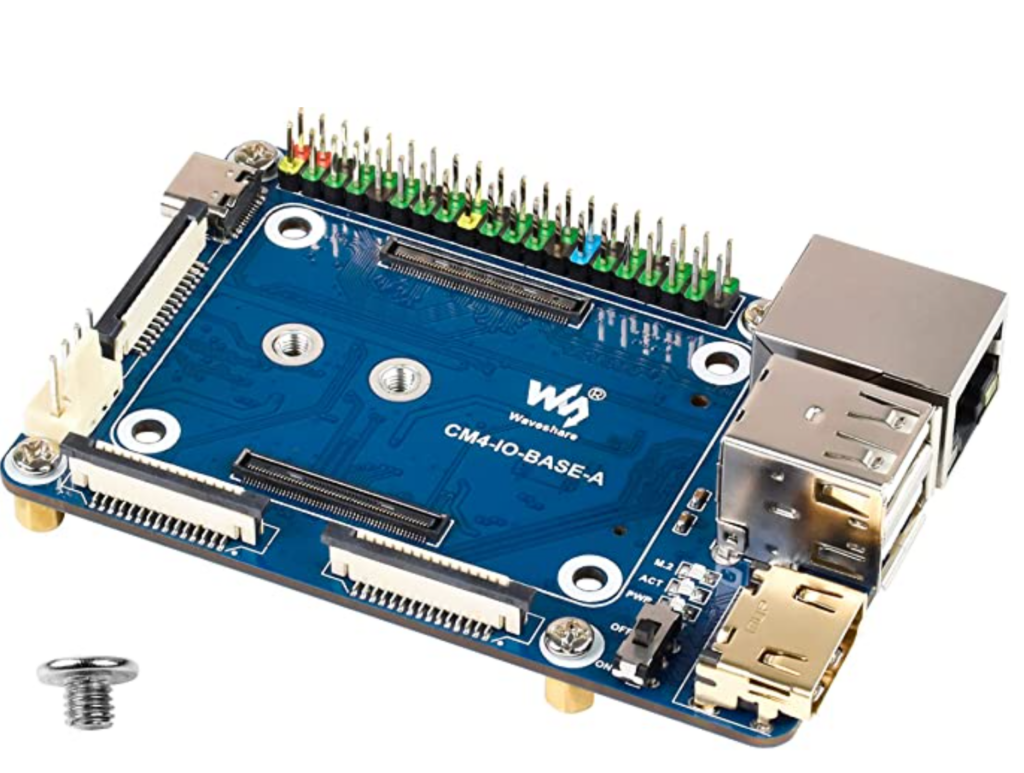The Raspberry Pi CM4 is a 64-bit Broadcom BCM2711 Quad-core Cortex-A72 on a compact form factor card. It is available in 32 variants, with a range of RAM and eMMC Flash options, and with or without wireless connectivity. If you’re looking to buy, make sure you understand what you’re looking for and buying. Wait! What is eMMC, again?
eMMC storage is mostly found in cell phones and cheap laptops. The “embedded” part of the name comes from the fact that the storage is usually soldered directly onto the device’s motherboard. eMMC storage consists of NAND flash memory — the same stuff you’ll find in USB thumb drives, SD cards, and solid-state drives (SSD) — which doesn’t require power to retain data. The CM4 is available with 0 to 64 GBs of eMMC. Flash your OS to this chip to get away from booting from SD cards!
CM4 Part Numbers Compared
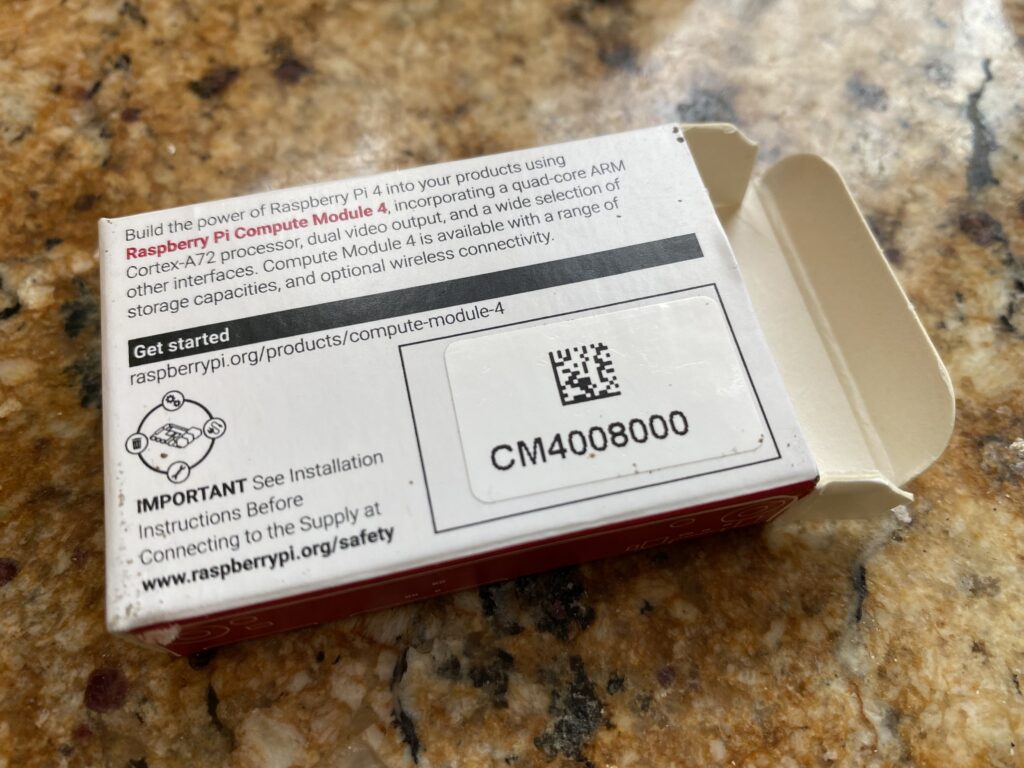
The Compute Module’s part number tells you what you’re getting! Let’s breakdown a sample CM4 part number: CM4104008
CM4 – it’s a compute module!
1 – it’s got onboard wireless
04 – 4GB RAM
008 – 8 GB eMMC
Compare All of the CM4 Part Numbers
Now that we know how to read the part number, here’s a table of the part numbers and the options.
| Part Number | Wireless | RAM | eMMC |
|---|---|---|---|
| CM4001000 | No | 1GB | None |
| CM4001008 | No | 1GB | 8GB |
| CM4001016 | No | 1GB | 16GB |
| CM4001032 | No | 1GB | 32GB |
| CM4002000 | No | 2GB | None |
| CM4002008 | No | 2GB | 8GB |
| CM4002016 | No | 2GB | 16GB |
| CM4002032 | No | 2GB | 32GB |
| CM4004000 | No | 4GB | None |
| CM4004008 | No | 4GB | 8GB |
| CM4004016 | No | 4GB | 16GB |
| CM4004032 | No | 4GB | 32GB |
| CM4008000 | No | 8GB | None |
| CM4008008 | No | 8GB | 8GB |
| CM4008016 | No | 8GB | 16GB |
| CM4008032 | No | 8GB | 32GB |
| CM4101000 | Yes | 1GB | None |
| CM4101008 | Yes | 1GB | 8GB |
| CM4101016 | Yes | 1GB | 16GB |
| CM4101032 | Yes | 1GB | 32GB |
| CM4102000 | Yes | 2GB | None |
| CM4102008 | Yes | 2GB | 8GB |
| CM4102016 | Yes | 2GB | 16GB |
| CM4102032 | Yes | 2GB | 32GB |
| CM4104000 | Yes | 4GB | None |
| CM4104008 | Yes | 4GB | 8GB |
| CM4104016 | Yes | 4GB | 16GB |
| CM4104032 | Yes | 4GB | 32GB |
| CM4108000 | Yes | 8GB | None |
| CM4108008 | Yes | 8GB | 8GB |
| CM4108016 | Yes | 8GB | 16GB |
| CM4108032 | Yes | 8GB | 32GB |
Strangely enough, the only version of any of these that I can find on Amazon is the CM4008000, so I’ve got a couple on order! Can you figure out the options? No WiFi, 8GB RAM, and no eMMC…
Carrier Boards
Another thing to keep in mind is that all of the I/O ports on the CM4 are in the form of two 100 pin mezzanine interfaces. That means that you also MUST pick out a carrier board to match your application. Here’s a couple that caught my eye while I was poking around on amazon.com:
Bicool Waveshare CM4-IO-BASE-BOX-B
This is a cool product that comes in a couple of different variants. This box is wall-mountable, has an internal fan, 2 HDMI ports, lots of USB ports, and a mount for the antenna (if your CM4 has WiFi capabilities (look at that 4th digit in the part number!) Check out my review on the box.

Seeed Studio Mini Router with Raspberry Pi Compute Module 4
Here is another option. It comes paired with Raspberry Pi Compute Module 4 with 4GB RAM and 32GB eMMC. This also comes with an ABS case and DUAL GIG Ethernet connections! I’ve got one of these on order to build a Raspberry Pi router / Inline packet sniffer. I’ve been wanting to code up a Raspberry router for a while now, but the single ethernet connector on the Raspberry has been stopping me. This dual-port Raspberry opens whole new worlds for me!
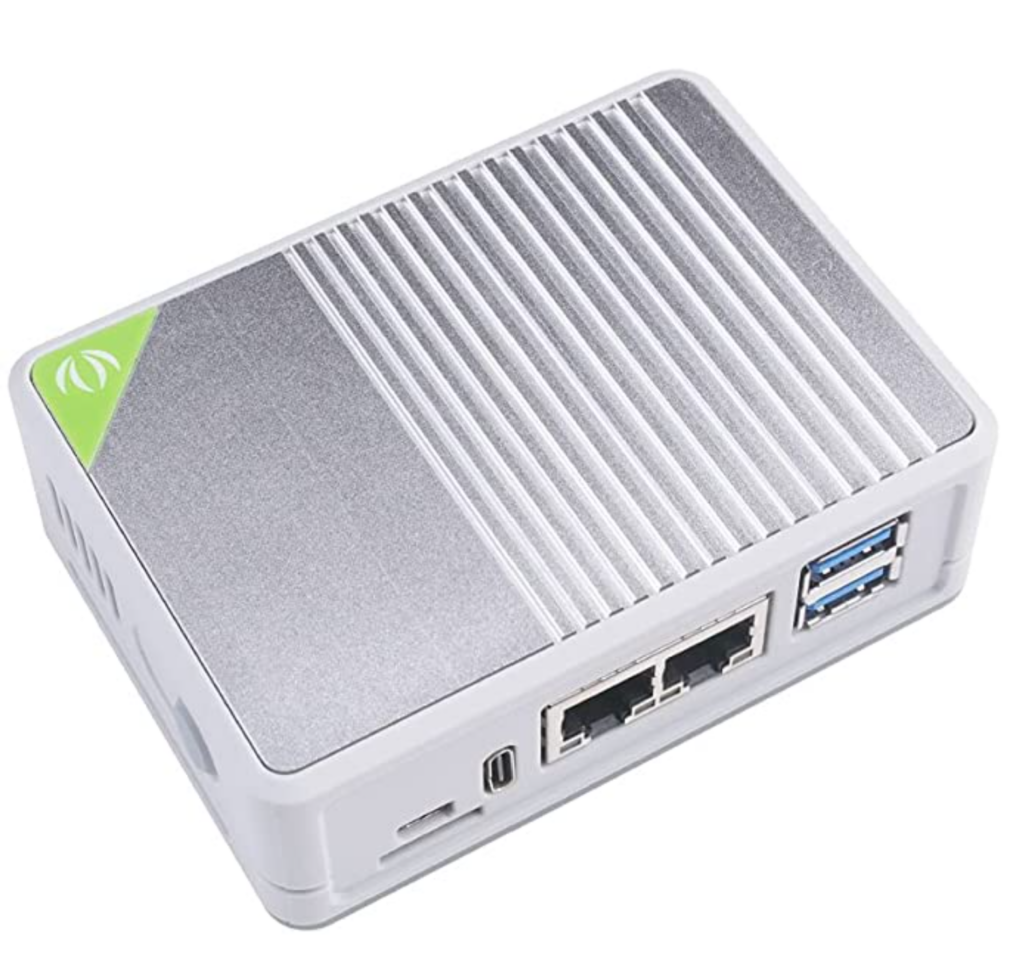
Bicool Mini Base Board
Finally, you may want the features of the CM4, without a case, so you can maintain a small footprint with a bare card, like a standard SBC. Take a look at this tiny base board. It’s got a color-coded Raspberry Pi 40 Pin GPIO header, all the interfaces that you’ve come to expect on a Raspberry Pi, and an m.2 drive slot on the bottom!