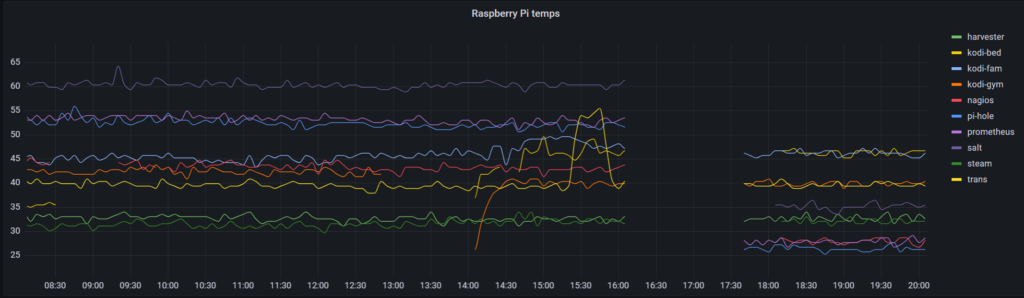The Uctronics Pi Rack turned out to be a complete disaster. The OLED screens burned in really fast with missing pixels and super bright pixels. One of the fans failed. The other three fans are really loud! Occasionally, a Pi will lock up or just not boot completely. There’s gotta be a better way to house the Pis that are the core of my network: pi-hole, prometheus, nagios, and salt.
Then, I found the GeeekPi Cluster Case! These aren’t a cluster at all, but they are just as deserving of a nice home. So, I tore down the UCTRONICS rack and built this cluster case. The instructions are difficult to follow and the pictures are tiny, so I thought I’d try to offer some better instructions.
First, peel off the protective plastic from each of the plexiglass sheets. You’ll need to use a fingernail to scrape off the plastic from around the words. With the smallest screws, attach the screwposts to the corners of the rectangle marked Raspberry Pi. Do this on each of the four platforms.
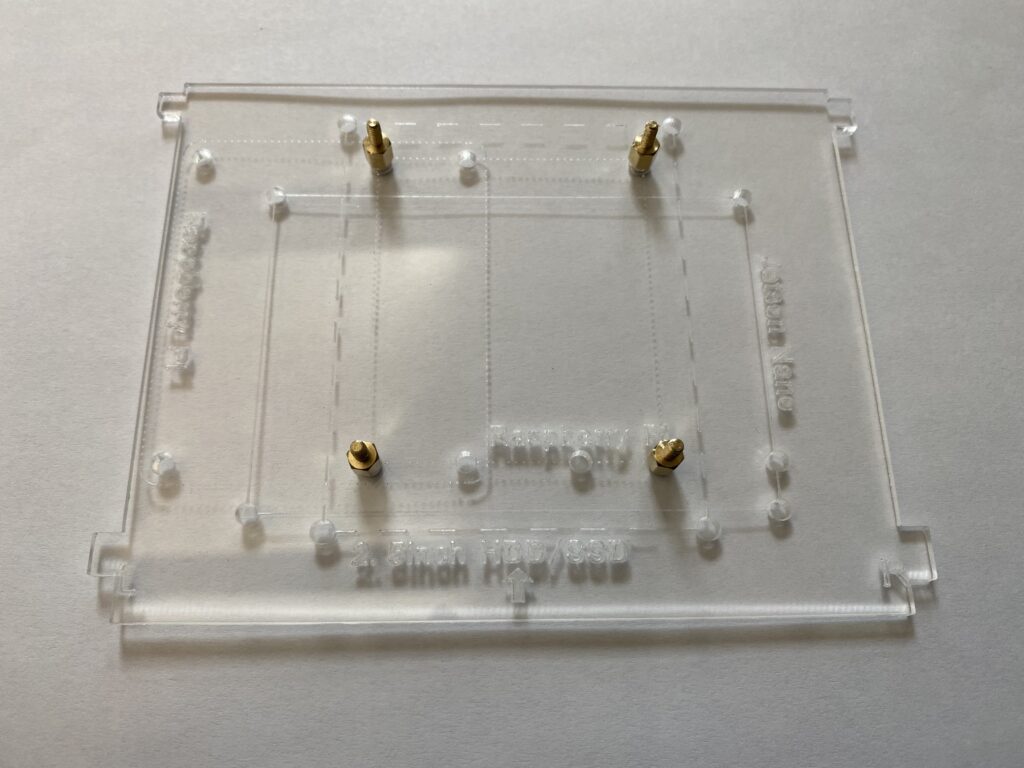
Do a quick test fit to make sure you’re using the proper holes.

There IS a cool attachment to redirect the SD card slot to the front of the Raspberry. I don’t use SD cards unless I have to, so I didn’t install these in my build.
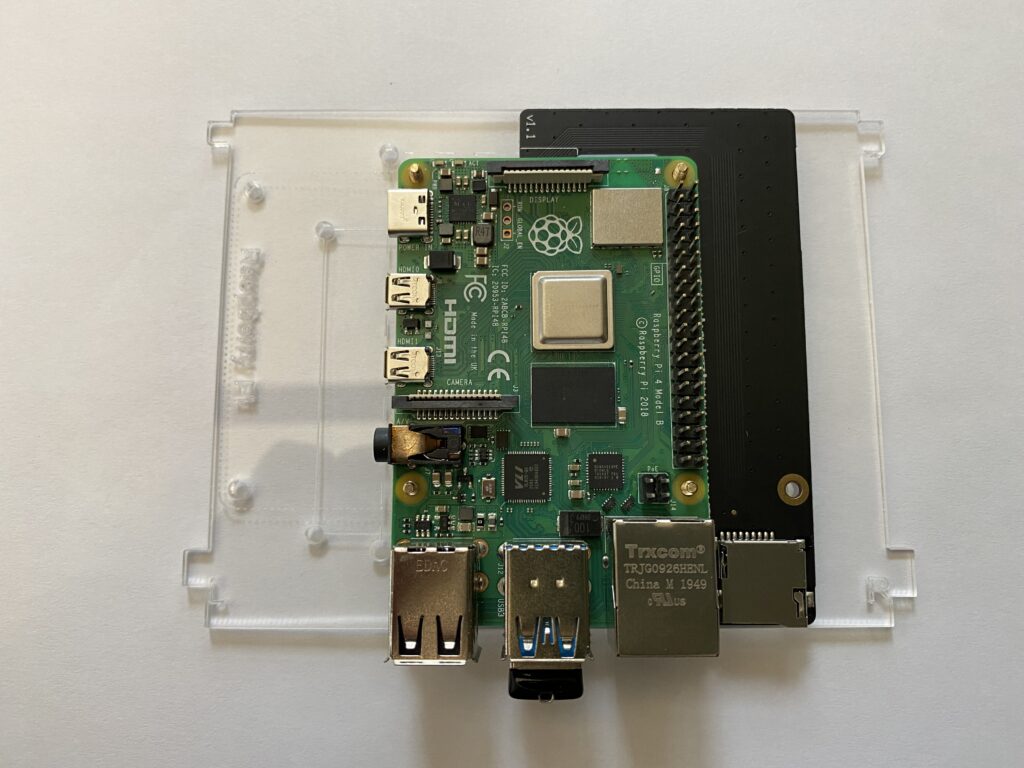
Be careful to get the Raspberries mounted in the correct orientation! See below? This is wrong!!!

Next, attach the two fan brackets to the fan. Put them on the label side with the longest screws and the bigger-sized nuts.

There’s a large “R” printed on one side of the case. Put that down on the table and put your PI trays and the fan in. There’s an “L” printed on each of the trays that you can see in the upper right-hand corner. These will be the left side of the case.
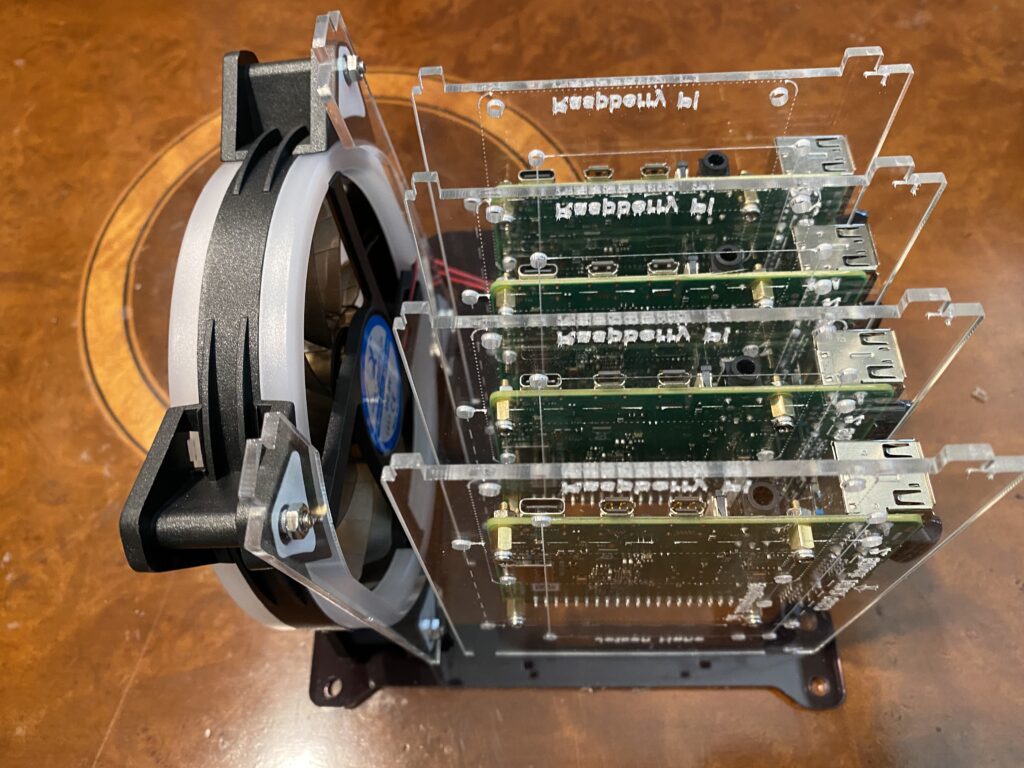
Make sure to plug in the fan to the proper IO pins. Here you can see that I’m using pins 2, 4, 6, and 14.
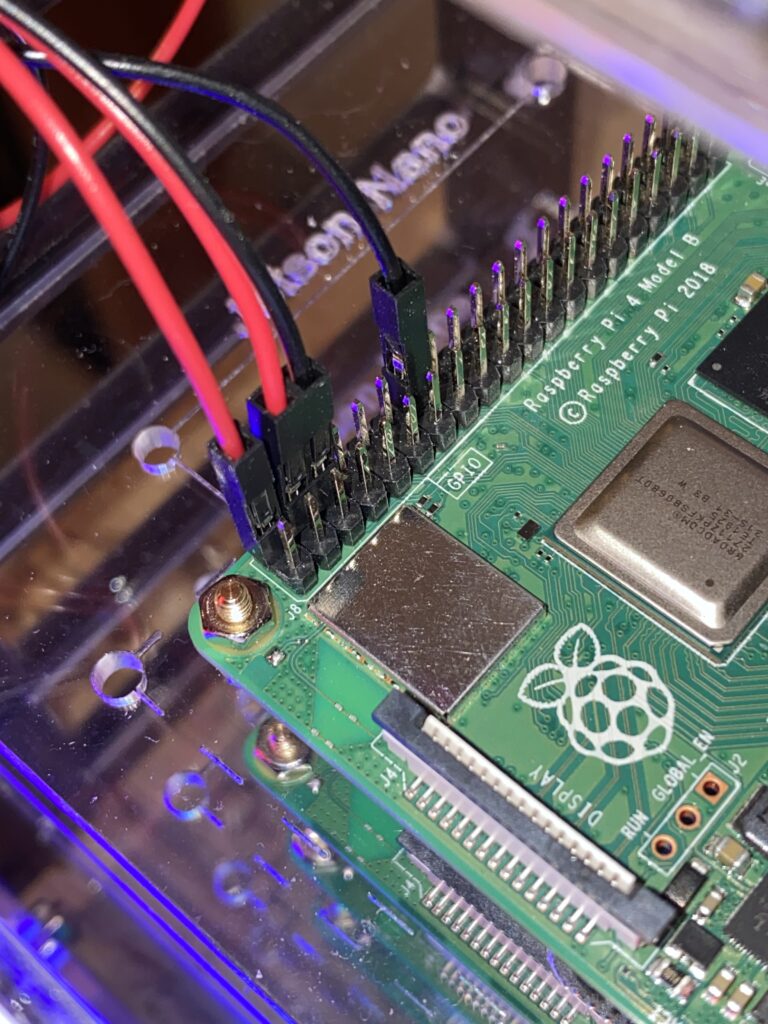
The big pan-head screws are used to hold the metal rods in place.

The longer screws are needed for the Lucite “handle”.

Whew! Came out pretty nice! I need to do a little cable management on the fan wires, but I wanna’ get this on the network!
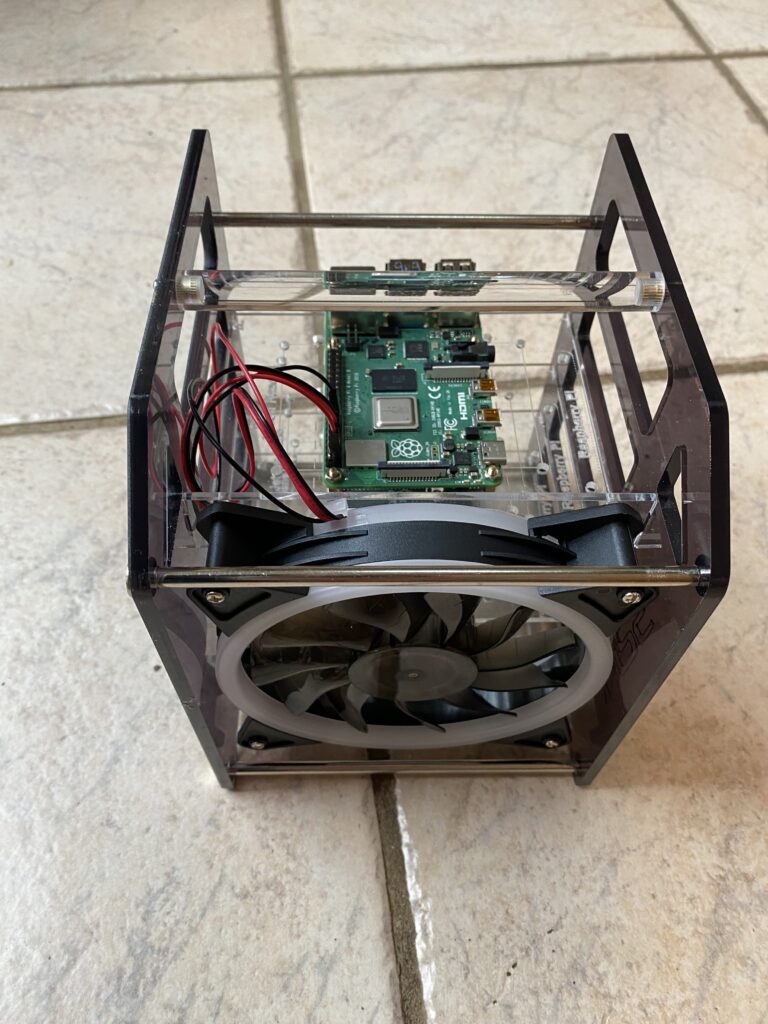
Wow! That’s some fan! In the background, you can see the 5-port hub and the Anker Power Brick. The last empty port on the hub will get a longer cable to attach to the rest of the network.


Overall, I’m super happy with this rack. AND the giant fan is keeping my Raspberries super chill. Look at this graph from Prometheus: